
Color Wheels (New & Old) Bottom Side Up |
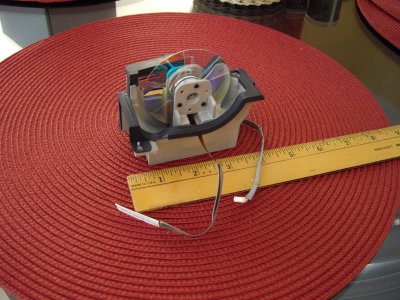
New Color Wheel Samsung BP96-00674A |

Step 1, Back Cover, 12 screws |

Step 2, Projector Bulb Release Screw |

Step 2, Projector Bulb Release Screw |

Step 2, Projector Bulb Removed |

Step 2, Projection Bulb Removed |

Step 3, Metal Strap To Remove |

Step 4, Computer/DVI Plug, Remove |

Steps 4-8, 10, Remove Cables, Cut Stay |

Steps 4-8, 10, Remove Cables, Cut Stay |

Step 8, Disconnect Cable |

Step 9, Remove Screw |

Step 11, Pull Out Panel, Arrow to CW |

Top of Color Wheel |

Top of Color Wheel |

Step 12, Remove Screws Top of Color Wheel |

Top View of Color Wheel |

Step 13-14, Disconnect Cables Top of Color Wheel |

Step 13-14, Disconnect Cables Color Wheel Connectors, Remove |

Steps 13-14, Remove Cables |

Step 14, Pull Ribbon Cable UP |

Step 15, Top of CW, Pulls UP and OUT |

Broken Glass in Bottom of Wheel Area |

Step 17, Clean the two fans |

Step 18, New Color Wheel Installed |

Step 18, New Color Wheel Installed |

Step 18, New Color Wheel Installed |

Step 18, New Color Wheel Installed (Lens, CW, Fan & Fan) |

Projector Bulb Shines Through This Hole To Color Wheel |

Broken Samsung DLP Color Wheel, Bottom View (Zeiss) |

Defective Samsung DLP Color Wheel, Top View |

Steps 19-20, Attach New DLP Color Wheel Cables |
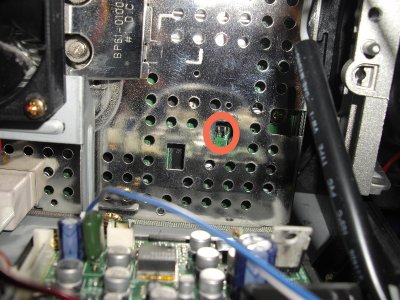
DMD Board, CN810, No Jumper |











