





 |
 |
 |
 |
 |
 |
| Rolf | profile | all galleries >> Galleries >> DIY Toner Transfer Paper & Techniques for making PCB,s | tree view | thumbnails | slideshow |
 DIY Toner release agent and applicator |
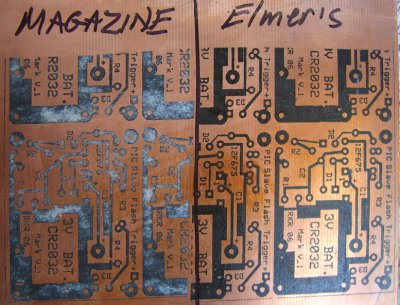 My Elmer's Home made transfer paper test. |
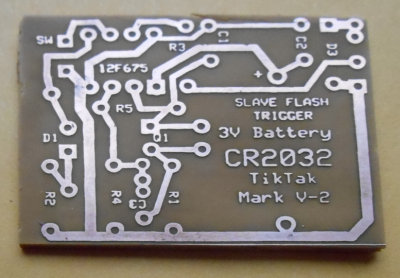 Toner Transfer DIY PCB |
| comment | share |