





 |
 |
 |
 |
 |
 |
| Gordon W | profile | all galleries >> Tips & Techniques Galleries >> A Software Gradient Filter Technique | tree view | thumbnails | slideshow |
 Bridge-Original |
 Sky Darkening Quick Mask |
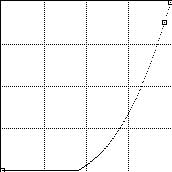 Curve (Intermediate) |
 Bridge (Intermediate) |
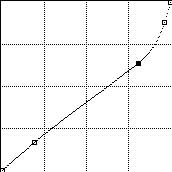 Curve (Final) |
 Bridge(Final) |
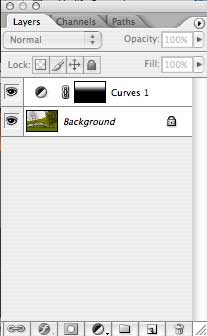 Layer Structure |