
oldeworld.jpg |

Early Jonquils - soft focus |

Texturiser in PSCS3 |

dutchiris.jpg |

camellia - free filter link |

Soft focus PSCS2 |

Soft focus/Soft light PSCS2 |

PS CS2 Distort - Ocean Ripple |

pano3.jpg |

banner3.jpg |

PS CS2 Distort - Ocean Ripple |

mixture.jpg |

dameprudence |
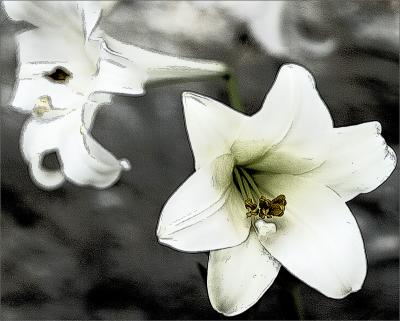
Whitefox - sketch action Tutorial link |

Dame Prudence bud - Tutorial link |

Lily |

blossom3.jpg |

just playing |

Apricot Nectar - simple frame |

Princess Margaret. |
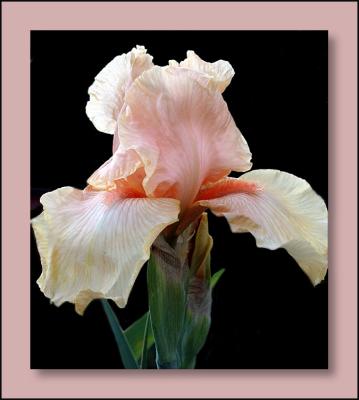
irisblack.jpg |
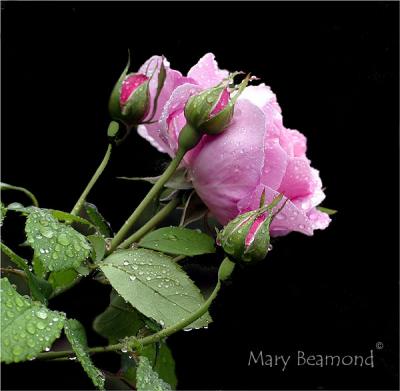
Mary Rose |

Claire Matin - Glass filter |
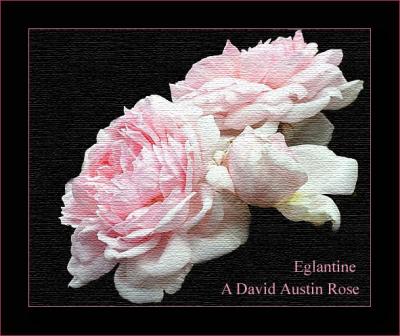
Eglantine |

Vignette Photoshop action |

The Squire soft filter PShop |

Indian ink filter from 'Flaming Pear' |

zero filters |

Pansy collage PS6 Layer Masks |

Layer mask in photoshop 6 - tutorial link |

Romantic - soft focus and texture in PS6 |

Sepia PS6 tutorial link |

lily - extraction PS6 |

Glass frame |

Zero filter - Porcelain - Filter link |

yesterday - soft filter |

Wiseportia soft filterPS6 |
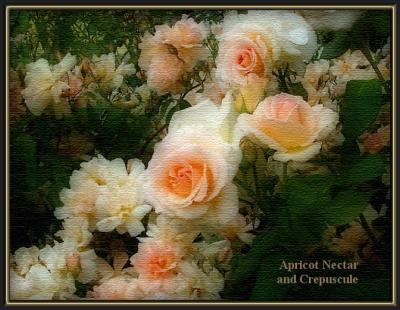
Soft filter and texture filter in PS6 |

Soft focus using Photoshop 6 |

Using the Xero filter to replace the sky - filter link. |

Iris - soft filter Photoshop |
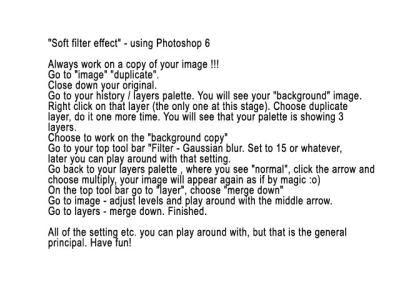
Soft Filter Effect - how I do it. |

Pink iris |

Extraction - Photoshop |

Kathryn Morley |

aqui.jpg |

Sally Holmes Photoshop soft focus |

Rosa Crepuscule - masks in Photoshop |

Poppy - photoshop playing |

Silk - Photoshop soft focus |

Daisy |
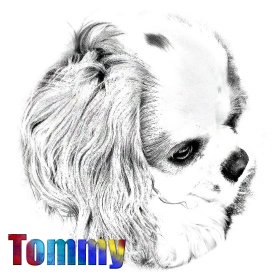
Tommy sketch |

Poppy - watercolour |

Phyllis Bide - watercolour |

Teddy |

Rose Collage |

lily.jpg |

Rose glass frame -tutorial |

Photoshop - soft focus |

emboss2 |

Iceberg |

Stroke tutorial using Photoshop. |

emboss |

autumn |

Daisy |

Papa meilland frame |

Zero Porcelain Filter - tutorial link |

Flaming pear filter- Indian Ink |

Beautiful Tom Soft fade vignette - tutorial link |

Photoshop rose. |

Perdita - soft focus in Photoshop |

Vignette photoshop6 |

paintshop pro - adding borders |

Soft focus |

Gertrude Jeckle Bud soft focus |

Beautiful Lily |

Jewels |

closetulip.jpg |

Blue hydrangea |

iriscloseblur.jpg |

Texture in Photoshop |

Pansies |











